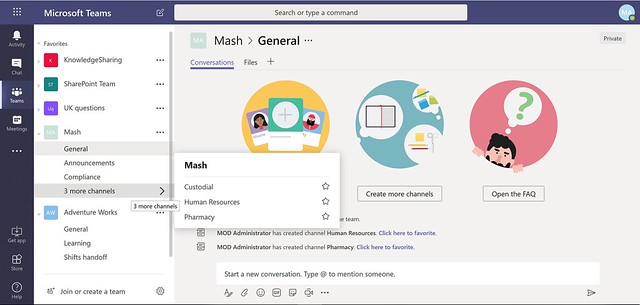The new code snippet feature in Teams
UserVoice is one of the places where you can provide Microsoft feedback on their products. Sometimes they put ideas from UserVoice on the backlog and roll it out as a new feature. Recently they did the same thing with the code snippets idea in Microsoft Teams. In this article I will take a quick look at this new feature.
So what can you do now?
Basicly you can add pieces of code to chat threads or any other place where the format button is present. So you can now easily share your PowerShell, JSON or other code snippets you are working on.
I have created a short video to see this new feature in action:
The original idea
Like a lot of things it is sometimes good to take a look at other products. The person who posted this idea back in 2016 ended his sentence with the words “like Slack”. So it’s pretty clear where he got his inspiration from 😉
I would like code snippets with highlighting based on code language. And for snippets longer than X lines, a “show more” button (like slack).
This idea eventually got 3000+ votes on Microsoft Teams UserVoice and was put on the backlog by the Microsoft Teams team.
The announcement on Twitter
Of course creating such a feature and rolling it out takes a bit of time. A couple of weeks ago I suddenly saw this tweet on Twitter passing by:
1/One of our most-requested developer features for #MicrosoftTeams is now live: Code Snippets!
It supports a lot of languages and even supports syntax folding. pic.twitter.com/SXPsjRqagP
— Bill Bliss (@bill_bliss) July 16, 2018
It’s great to see that it pays off to put your ideas on Microsoft Teams UserVoice. So don’t hesitate to submit new ones. If they are good you probably get my vote!