Install Custom Learning for O365
This is a short blog about the installation of Custom Learning for Office 365 formerly known as Microsoft Training Services.
You got my attention
During Ignite 2018 I saw some announcements about Microsoft Learning solutions. Microsoft was working on a customizable, on-demand training solution which was designed to increase usage and adoption of Office 365 in an organization. And this was all based on SharePoint Communication sites. This sounded like music to my ears.
What does it look like
After a bit of waiting I finally was able to test the new solution.
Below is an example of a the landing page
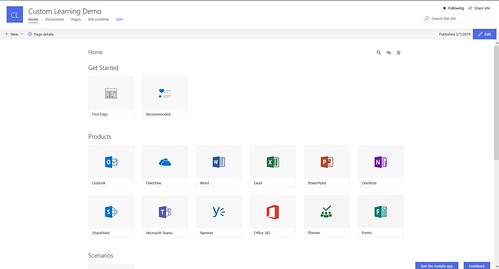
An this is an example of a screen when running through a playlist
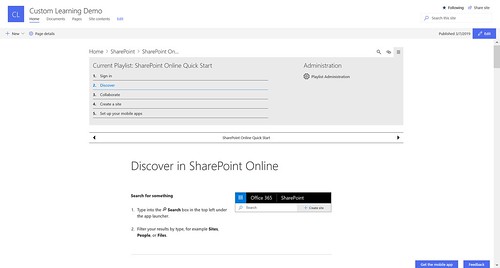
Finding code on GitHub
Last week I found the Custom Learning solution Docs. I also found the connected GitHub repository. The Microsoft Docs contain a section on provisioning the solution. You basicly have two options.
Deploying the webparts
Last week I tested the manual option. Within six steps you can deploy this solution. These are the six steps from Microsoft Docs:
- Validate that you have met all the prerequisites.
- Install the customlearning.sppkg file in your Office 365 Tenant App Catalog.
- Provision/Identify a modern communication site to act as your Custom Learning for Office 365 home site.
- Add the Custom Learning for Office 365 app to the site
- Execute the
CustomLearningConfiguration.ps1M365lpConfiguration.ps1 PowerShell script that will configure your tenant with the appropriate artifacts that Custom Learning depends on.- Navigate to the CustomLearningAdmin.aspx site page to load the admin web part to initialize the custom content configuration.
Provisioning Service, Easy Peasy
Microsoft has released the preview of the SharePoint Provisioning Service on the 12th of March. The Provisioning Service gives you the ability to sign in with your tenant account and add the same Custom Learning solution from their website.
So no need to run the deployment scripts yourself. Just go directly to the Custom Learning Solution Package page on the SharePoint Provisioning Service site and click Add to your Tenant button 😉
Happy installing & testing!






that download doesnt work
@marie, which download do you mean?
@marie, the file has been renamed in the code repository. It is now located over here: https://github.com/pnp/custom-learning-office-365/blob/master/webpart/M365lpConfiguration.ps1