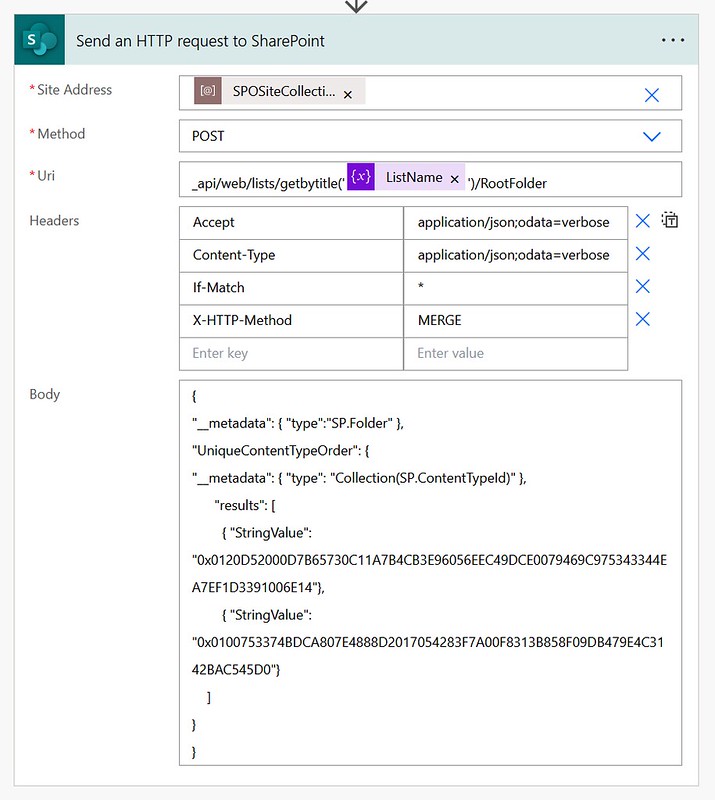Set Default Content Type on List
How to set an existing content type as the default content type on a SharePoint Online list using a Power Automate flow.
URI
Headers
Body
Screenshot with example
Sample data
ListName – Test Default Content Type
ContentTypeIds – 0x0120D52000D7B65730C11A7B4CB3E96056EEC49DCE0079469C975343344EA7EF1D3391006E14 (Custom Document Set Content Type) & 0x0100753374BDCA807E4888D2017054283F7A00F8313B858F09DB479E4C3142BAC545D0 (Item Content Type)
Copy/paste example
Resources
UniqueContentTypeOrder scalar property
That’s it, Happy testing!