Get a List by GUID
How to retrieve a SharePoint Online list/library by GUID using a Power Automate flow.
URI
Headers
Body
Not applicable
Screenshot with example
Sample data
ListGUID – d38a3109-fd35-4f93-a8d7-f46769d19df3
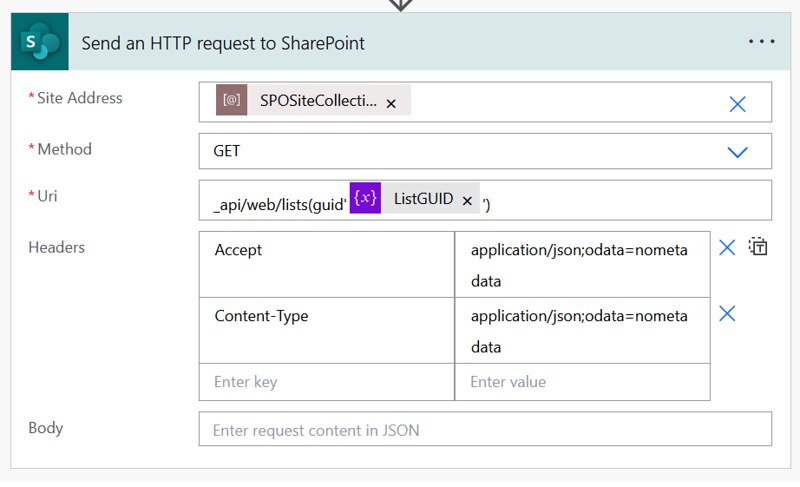
Copy/paste example
Resources
Retrieving lists and list properties with REST
That’s it, Happy testing!





Hi Dennis, I am trying to get the last views of all the documents from a library on SharePoint as a column using the power automate flow. I am told the SharePoint rest API and Microsoft graph API both are not giving getting the result.
Hi Swetambra,
With last views do you mean who has recently viewed each document. In other words Usage analytics? For that I would suggest to have a look at either:
https://learn.microsoft.com/en-us/graph/api/reportroot-getsharepointactivityfilecounts?view=graph-rest-1.0&tabs=http
Or the Get item activity stats by interval method:
https://learn.microsoft.com/en-us/graph/api/itemactivitystat-getactivitybyinterval?view=graph-rest-1.0&tabs=http