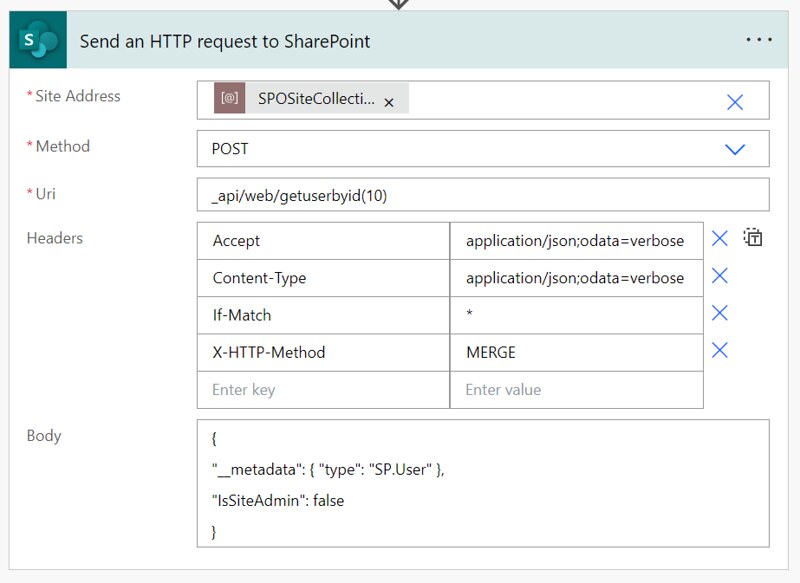Update Page Comments site
How to update the page comments setting of a SharePoint Online site collection (Root web) using a Power Automate flow.
URI
Headers
Body
Screenshot with example
Sample data
Site Address – https://contoso.sharepoint.com/sites/PowerUsers
CommentsOnSitePagesDisabled – true (Page comments will be disabled with this setting)
Expected response
A statusCode with the value 204 (aka a HTTP 204 No Content response).
Copy/paste example
Resources
Web.CommentsOnSitePagesDisabled Property
That’s it, Happy testing!