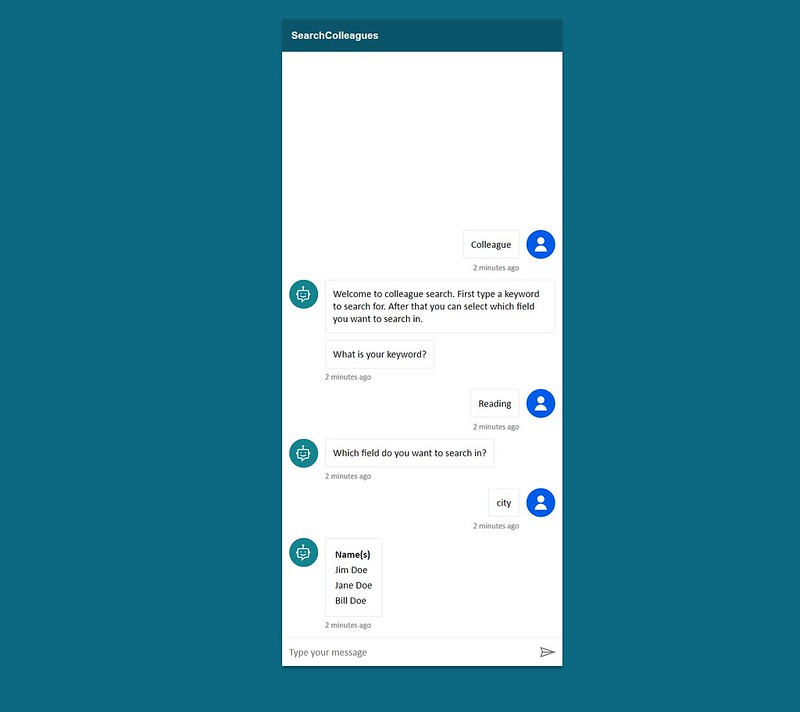Create a Managed metadata type field
How to create a Managed metadata type of field in a SharePoint Online list using a Power Automate flow.
Two fields are created. First a hidden Note field. That field uses the same name only TaxHTField is appended at the end of the name. This Note field is referenced via the Guid variable value in the second field, which is a Taxonomy field (also known as a Managed metadata type of field).
Note Field
URI
Headers
Body
Screenshot with example
Sample data
FieldName – MicrosoftProducts
Guid – 93849560-e79f-433e-8473-32abfcc10aa0
ListName – Custom Fields

Copy/paste example
Taxonomy Field
URI
Headers
Body
Screenshot with example
Sample data
FieldName – MicrosoftProducts
Guid – 93849560-e79f-433e-8473-32abfcc10aa0
ListName – Custom Fields
TermSetId – ff1fa93c-2bc3-4b48-ad56-34936cb94fa5
TermStoreId – a02fc3b2-6a9f-431b-a5f9-1d96454d25f9

Copy/paste example
Resources
Deploy Managed Metadata fields using site designs and site scripts
SP.FieldCollection.addFieldAsXml Method
That’s it, Happy testing!