Change language Power Automate Desktop
I had an issue that my Power Automate Desktop was in Dutch while I wanted it to be in English like my Operating System language. I manage to figure out what setting was causing this and wanted to share this.
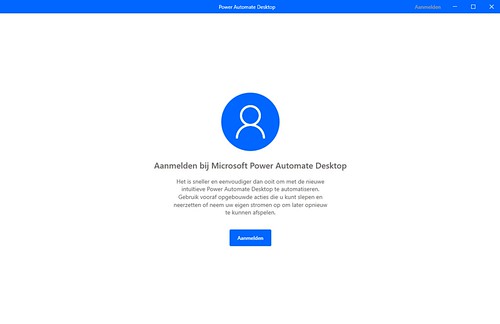
If all else fails…
I wasn’t able to find a clear setting for the language in Power Automate Desktop. But you know the expression: if all else fails…try ProcMon.
When I had a quick look with ProcMon it look like it was looking at a Languages Multi-string value registry key. The location of that key is this:
Changing the order
In my example it was just a matter of switching the languages in the preferred language settings. You can find these settings in the time & language settings section of the Windows system settings
After changing this setting the Power Automate Desktop application should show the English language.
Happy testing!





Hi, thanks for the write up on this topic, however It didn’t help me. I have en-US and Finnish (in the right order) and would like to have the app in English, however I still get it in Finnish. 🙁
If you have another proposal how to solve this problem please enlighten me. Thanks in advance!
Hi Henric,
This was in of one of the earlier versions of Power Automate Desktop. I have not checked if it is still valid for the latest version of Power Automate Desktop?
Which version are you running, 2.17 by any chance?
Thanks for this article, it worked for me!
Hi Damian,
Great to hear this worked for you. Happy to help out.
Hey! That worked. Thank you!
My Windows OS was set to English, so I thought the preferred language would have English at the top as well, but that wasn’t the case. Thank you so much!
Hi Lukas,
Great to hear that worked, thanks for the feedback.