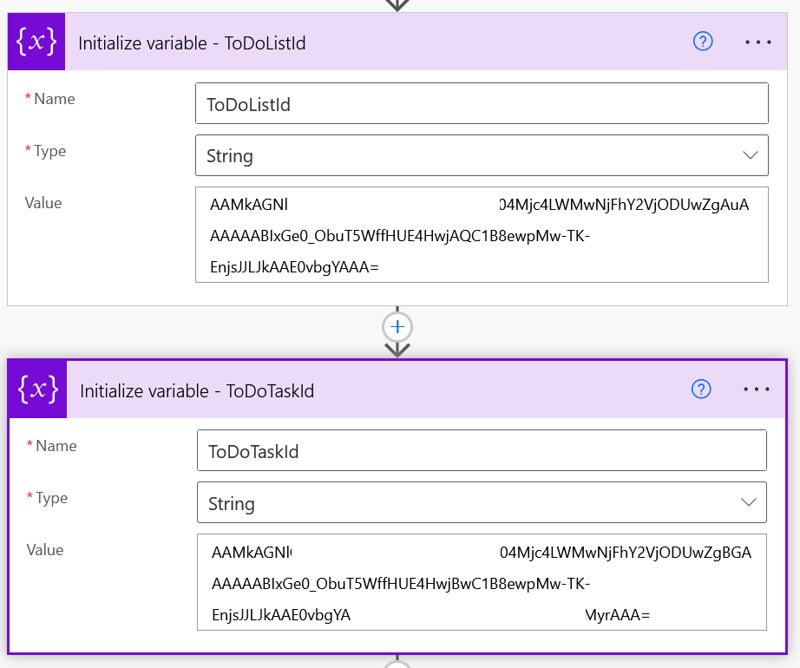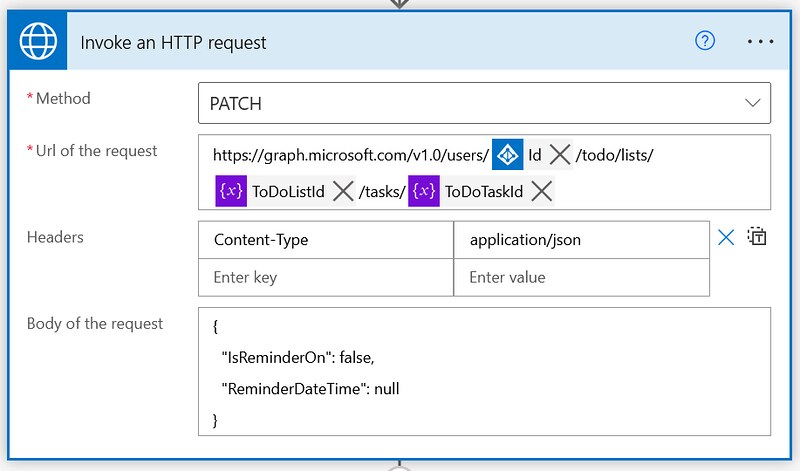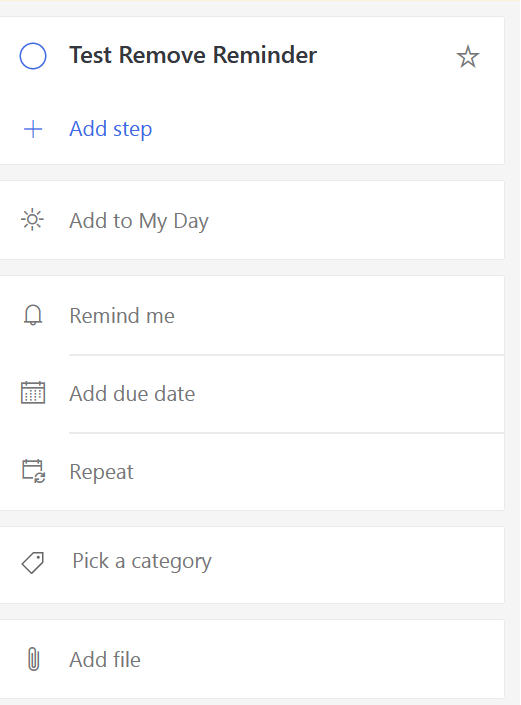How to remove a To Do reminder
This time a short blog about Microsoft To Do. I will show you how you can update the reminder of a To Do task via a Power Automate flow. In this example I will remove the reminder of the task.
Inspiration
This question from PoohBear:
I am trying to remove a Microsoft To Do “reminder date” so it no longer has one. If I use “null” it does not update the field to blank. If I use ” “, it does not recognize this as a valid date/time.
Power Users Community thread: Update Microsoft To Do Reminder Date.
Update todoTask method
Like mentioned in the Power Users thread the Update To Do (v2) action from the Microsoft To-Do connector was not accepting null values. Luckily I found a workaround, the Microsoft Graph API and specifically the Update todoTask method.
Within the method you can set the IsReminderOn and ReminderDateTime properties.
Flow setup
Heads-up before you start building: this flow uses the Invoke an HTTP request action. This is a premium action which might require you to buy an additional license.
1. Add a Manually trigger a flow trigger action.
2. Add a Get User action. Input it with the user principal name of the user owning the To Do list.
3. Add two Initialize variable actions. Below is a table with the name, type and value for each of the variables.
| Name | Type | Value |
|---|---|---|
| ToDoListId | String | yourtodolistid |
| ToDoTaskId | String | yourtodotaskid |
4. Add an Invoke an HTTP request action. First make sure that you the Invoke an HTTP request action connection is using https://graph.microsoft.com as the Base Resource URL and Azure AD Resource URI values like in the screenshot below.
5. For the configuration of the Invoke an HTTP request action use a PATCH request and the url, headers and body from below in the code snippet.
Testing the result
When running this for our Test Remove Reminder To Do task shown earlier you should see the following result.
Happy testing!