Add Content Type to List
How to add an existing content type to a SharePoint Online list using a Power Automate flow.
URI
Headers
Body
Screenshot with example
Sample data
ListName – Enable Content Types
ContentTypeId – 0x0101005F13643F1AA1B64CA94AB7E859623CE8
Copy/paste example
Resources
AddAvailableContentType method
That’s it, Happy testing!
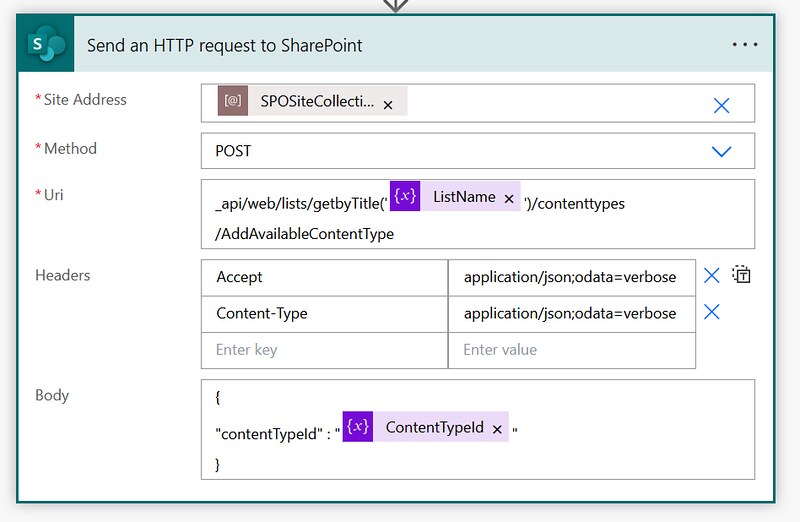
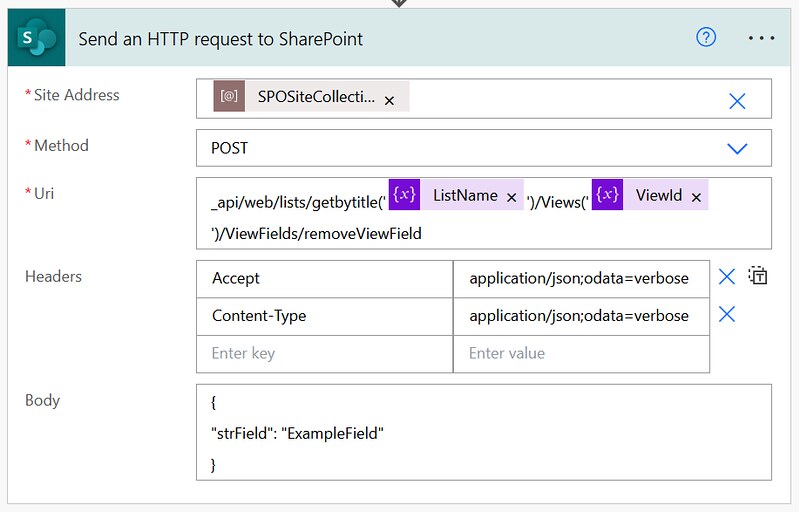




bad gateway whenever I use this API call 🙁
Hi Bill,
Sorry to hear it isn’t working. Have you double checked you used the correct Site Address? Can you also make sure you use the correct list display name in the URI?
And lastly, make sure you use the same Headers as well.