Author: Dennis
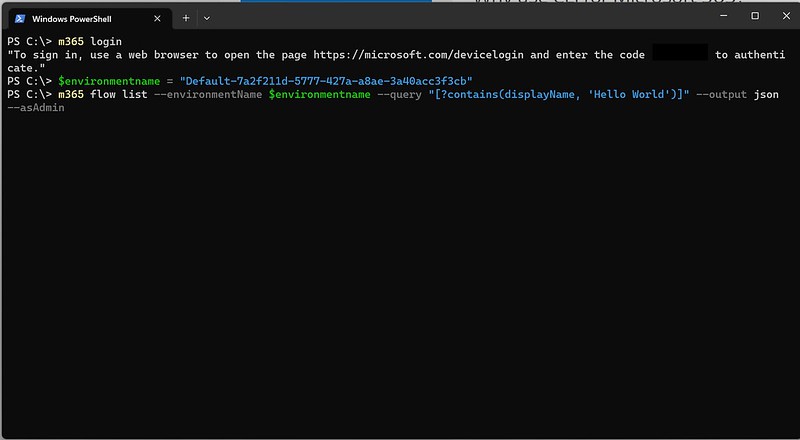
Find Flows using JMESPath queries
Sometimes it can be challenging to find a specific cloud flow. You simply don’t know the exact name or other type of details to easily find it in the interface. In this article I...

Restore Item from Recycle Bin
How to restore an item (list item, document) from a SharePoint Online Recycle Bin using a Power Automate flow.

Get List Item from Recycle Bin
How to retrieve a list item from a SharePoint Online Recycle Bin using a Power Automate flow.

Create Navigation Node with Audience
How to create a new Navigation node with audience on a SharePoint Online site using a Power Automate flow.

Update Navigation Audience Targeting
How to update the audience targeting setting for navigation on a SharePoint Online site using a Power Automate flow.

Get Stream video viewers and views
Within Stream (on SharePoint) it is possible upload, share and manage videos. In this article I will show you how to retrieve analytics via a Power Automate flow for such type of video files.

Get Id of Site
How to retrieve the (Graph) Id value of a SharePoint Online site using a Power Automate flow.

Get Id of List
How to retrieve the Id value of a SharePoint Online list/library using a Power Automate flow.

Get UniqueId of File
How to retrieve the UniqueId value of a file in a SharePoint Online library using a Power Automate flow.


