
Update Hidden List setting
How to update the Hidden setting of a SharePoint Online list using a Power Automate flow. This will hide the list in the Site Contents overview.
Discover the new

How to update the Hidden setting of a SharePoint Online list using a Power Automate flow. This will hide the list in the Site Contents overview.

How to create a choice type of field in a SharePoint Online list using a Power Automate flow.

How to retrieve the permissions of a single SharePoint Online list item using a Power Automate flow.
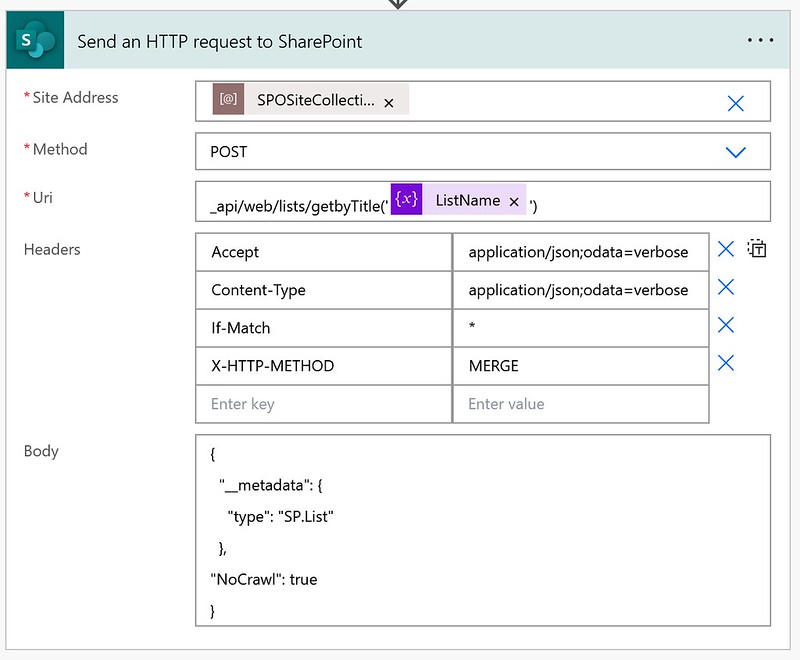
How to update the No Crawl setting of a SharePoint Online list using a Power Automate flow.

How to restore a version of an item in a SharePoint Online list using a Power Automate flow.
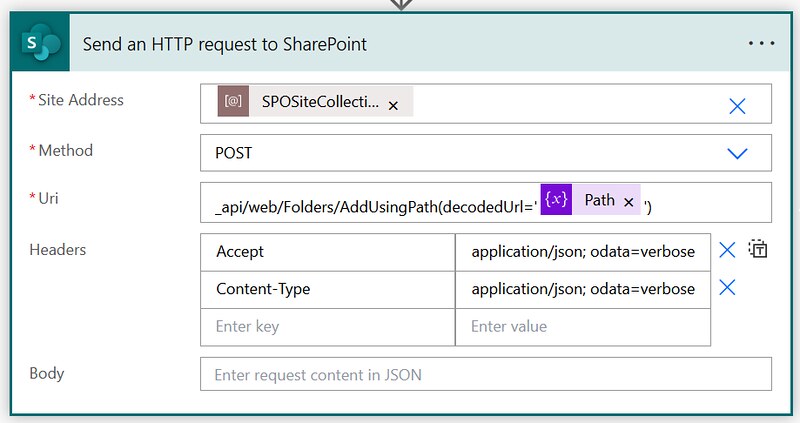
How to create a new folder in a SharePoint Online library using a Power Automate flow.

How to check if a folder exists in a SharePoint Online library using a Power Automate flow. The response of the action will be either true or false (boolean value).
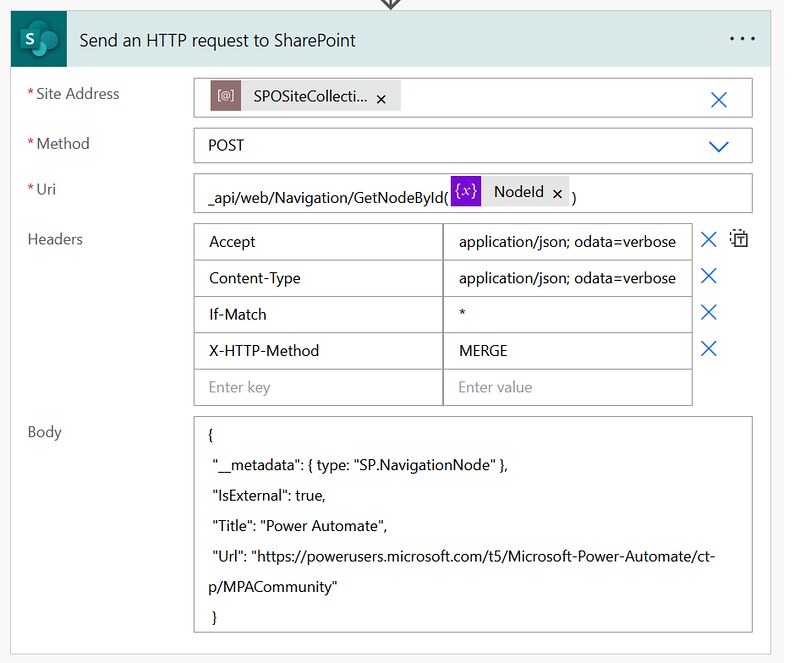
How to update a Navigation node on a SharePoint Online site using a Power Automate flow.

How to retrieve the OData type of a folder in a SharePoint Online library using a Power Automate flow.