
Hide column on New Item form
SharePoint Online lists have forms for entering new items and editing items. Sometimes you want to hide a column on this type of form. In this blog I will demonstrate how you can hide...
Discover the new

SharePoint Online lists have forms for entering new items and editing items. Sometimes you want to hide a column on this type of form. In this blog I will demonstrate how you can hide...

SharePoint Online document library views can be shown with folders or as a flat structure, the show all items without folders option. In this blog I will demonstrate how you can update an existing...

It is possible to nest Azure Active Directory Security Groups. In this blog I will you how to retrieve all users from these nested groups via the Graph API in Power Automate.
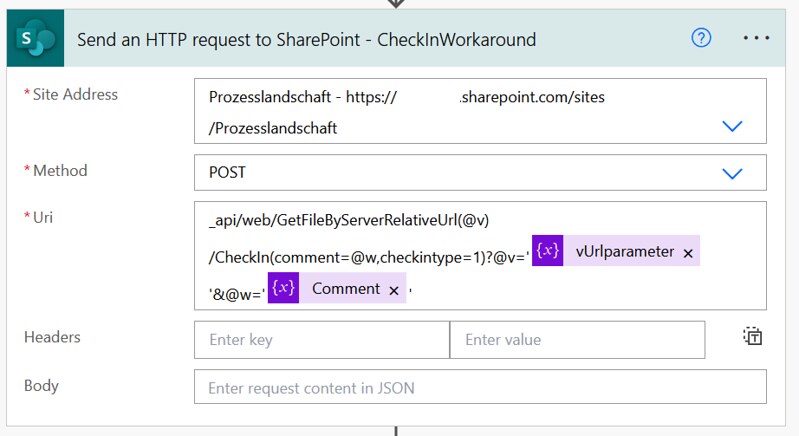
Via a Power Automate flow you can interact with the SharePoint REST API via a Send an HTTP request action. Sometimes you can run into the maxUrlLength limit with this approach. This blog shows...

The REST API is a great option for a lot of operations in SharePoint Online. Today I am going to demonstrate how you can create a calculated field in a list with a Power...

In this article I am going to show you how to list all Microsoft Teams and Channels in an Microsoft 365 tenant. I will show two approaches to export this information as a csv...

Access to Dataverse environments can be managed by using security roles. In this article I am showing you how you can use the Dataverse Web API to add a user to a specific security...

Topic of today is SharePoint Hub sites and the associated sites. In this article I am going to show you how you can create a site, associate it to a hub and disable the...

I use the Graph API a lot in Power Automate. Today I want to point out how powerful the usage of query parameters can be. This article demonstrates how you can list all the...