
Share attendance directly after meeting
Microsoft Teams stores the attendance in a report directly after the meeting. In this blog I will show you how you can retrieve that information and share it in an e-mail via a Power...
Discover the new

Microsoft Teams stores the attendance in a report directly after the meeting. In this blog I will show you how you can retrieve that information and share it in an e-mail via a Power...

Microsoft Teams has great features like automatic recordings and transcripts. It is even possible to download the transcript after the meeting. In this blog I will show you how you can retrieve and store...

In this article I am going to show you how to list all Microsoft Teams and Channels in an Microsoft 365 tenant. I will show two approaches to export this information as a csv...

Retrieving the parent folder name of an item in a SharePoint list within Power Automate can be challenging. Especially when the folder path contains multiple folders. This article will show how you can use...
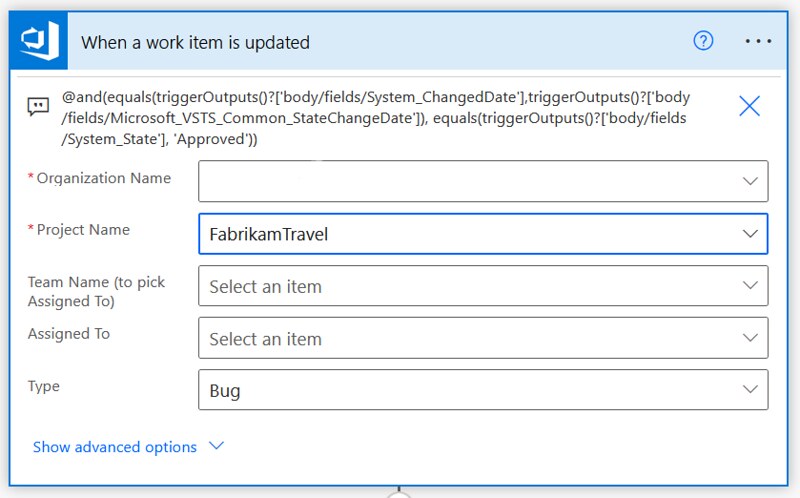
This time another example of a Azure DevOps trigger condition expression. In this article I will demonstrate how you can trigger a flow when a state has changed to a specific value in a...

Sometimes a Power Automate trigger action is not sufficient for certain requirements. In that case a trigger condition might be a good alternative. In this article I will demonstrate how you can trigger a...

A week ago Hubert asked me if it was possible to mention a tag in a flow. It looks like that should also be possible via the Invoke an HTTP request approach. This blog...

Sometimes using tags in Teams can be useful. However, there is not a specific trigger action for this. This blog shows how you could use a trigger condition for this.

Today I had a couple of queries about mentioning in Microsoft Teams. I revisited the Mention a channel with flow post because of the Invalid request body was sent error. And I also created...